Most people use 2 program to browse, the Mozilla Firefox and Internet Explorer. It has 2 program sophistication and ease of a more compared with other porgram.
But sometimes the user feel a little bored with the monotonous appearance and keep it-that's all ...
So ... we are drawn to beautify the look of the two programs.
nahh .. this is one of the benefits provided by Mozilla to users ..
We can arrange and set the display of our Firefox mozilla themes that we want.
How do I?
Like this ..
Mozilla firefox provides a variety of themes to decorate the appearance of firefox itself ..
How to get the theme?
It's easy ...
please you open this address
www.getpersonas.com
Then get personas on display will be some themes display, just click on it and will display a new display appears where there is written "Get Personas Now".
Click the button to download to your computer personas.
After the download is complete, restart your Mozilla and appearance will become more beautiful.
(Note. personas of adds on)
Please try and enjoy it.
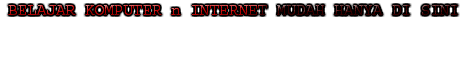






1 komentar:
We sale online generic valium online. Order valium now! http://osdir.com/ml/scsi/2003-11/msg00063.html buy valium. The good quality.
Posting Komentar