y how do I create a subtitle?
confused? this will give the solution ...
Basically making subtittle is easy ... you can make trough programs, download subtitle directly, or make through notepad that already exist on your windows.
But this time i'll just show how to make it trough notepad. ... because if that program already g cried again,, ok ..
First of course you have to open notepad first go through start --> programs --> accecories --> notepad. already .. let's go on ...
subtitle a film definitely takes time to know when subtitle tuk it should appear on the movie screen, n of course you need a sequence, so that both components should we write on the notepad. Confused? directly to the sample aja y..
<> Suppose we'll write subtitle2 below ....
1. at the time of 00:56:30:078 to 00:56:45:012 subtitlenya "you want to date anyone sich ama ..."
2. at the time of 00:57:01:102 to 00:57:12:000 subtitlenya "ama cuman you say .. is there that others are not g"
gini looks so
1
00:56:30,078 -> 00:56:45,012
you want to date anyone sich ama
2
00:57:01,102 -> 00:57:12,000
cuman ama ye say .. There are others are not g
so sususan subtitenya writing like this
no subtitles
time -> time
subtitlenya
y. records. must be confused why so much time there ..
so gini ...
time of writing ntuh
hours: minutes: seconds, milliseconds
example: eg time hours to 00 minutes into 29 seconds to 50 milliseconds to 130
would 00:29:50,130
get it ...
if already finished do not forget to save notepadnya with the extension. srt
enjoy ..
n if you have any questions write aja ato comment in the guest book at post nie ...
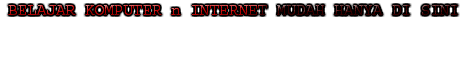






Tidak ada komentar:
Posting Komentar